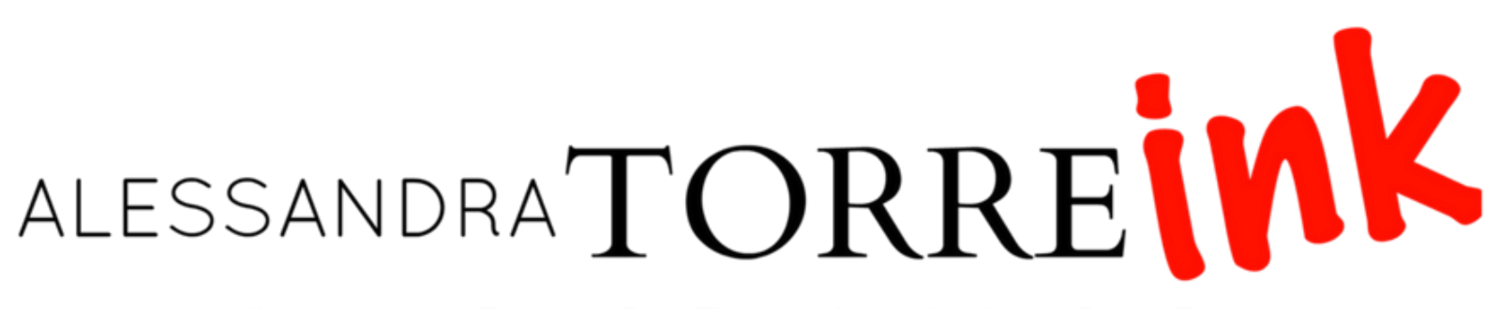KDP Print vs Createspace
For a long time, I've been watching KDP's Print platform, assuming that Amazon would eventually nix the Createspace model (which works so well!) and put all of their print-on-demand paperbacks into the KDP (Kindle Direct Publishing) model.
It's finally happened. As of NOW, Createspace is officially closing and KDP will be the new king.
So... what does this mean for you?
If you've never published a paperback:
Unlearn the word 'Createspace' - when it's time to publish your paperback, you will do it through the same website that you publish your ebook (kdp.amazon.com).
Note: If you are a student in my How to Publish course, there are fresh new video tutorials up in the course that will walk you through it.
If you've pubbed books through Createspace:
You don't need to do anything. The books will automatically move over to KPD on their own. If you want to manually move the titles over yourself, you'll soon be able to do so. KDP is enabling this in phases, so authors will see it at different times. When it is enabled for you, a pop up will appear when you log into your CreateSpace account letting you know you can move your titles.
The negatives to KDP Print...
1. No ability to order author copies prior to the book's publication.
Why this matters: With Createspace, you could order paperbacks to be sent to you for signings, review copies, or to parade around on social media - before you ever hit that 'publish' button. This was an awesome feature, especially if you wanted to do a special edition that you sold exclusively through your website, or handed out as giveaway prizes or gifts.
Your new work-around: Barnes and Noble Press. Not only are you supporting something other than the Amazon giant (yay!) - Barnes and Noble Press allows you to upload and order (at cost) author copies without you having to ever put your book on sale. Their upload process is really quick and a beautiful and clean experience. I have a video that shows the process, or you can go directly to the vendor site here.
2. No phone support, only email.
The positives to KDP Print...
1. View your print and ebook sales all in the same dashboard. Fingers crossed that the sales data will be a little easier to understand.
2. You will be able to buy Amazon ads for your paperbacks (previously only available to ebooks).
If you've had a positive, or negative, experiences with KDP Print, please share them in the comments section!
For writing, marketing and publishing advice, please check out my online courses!